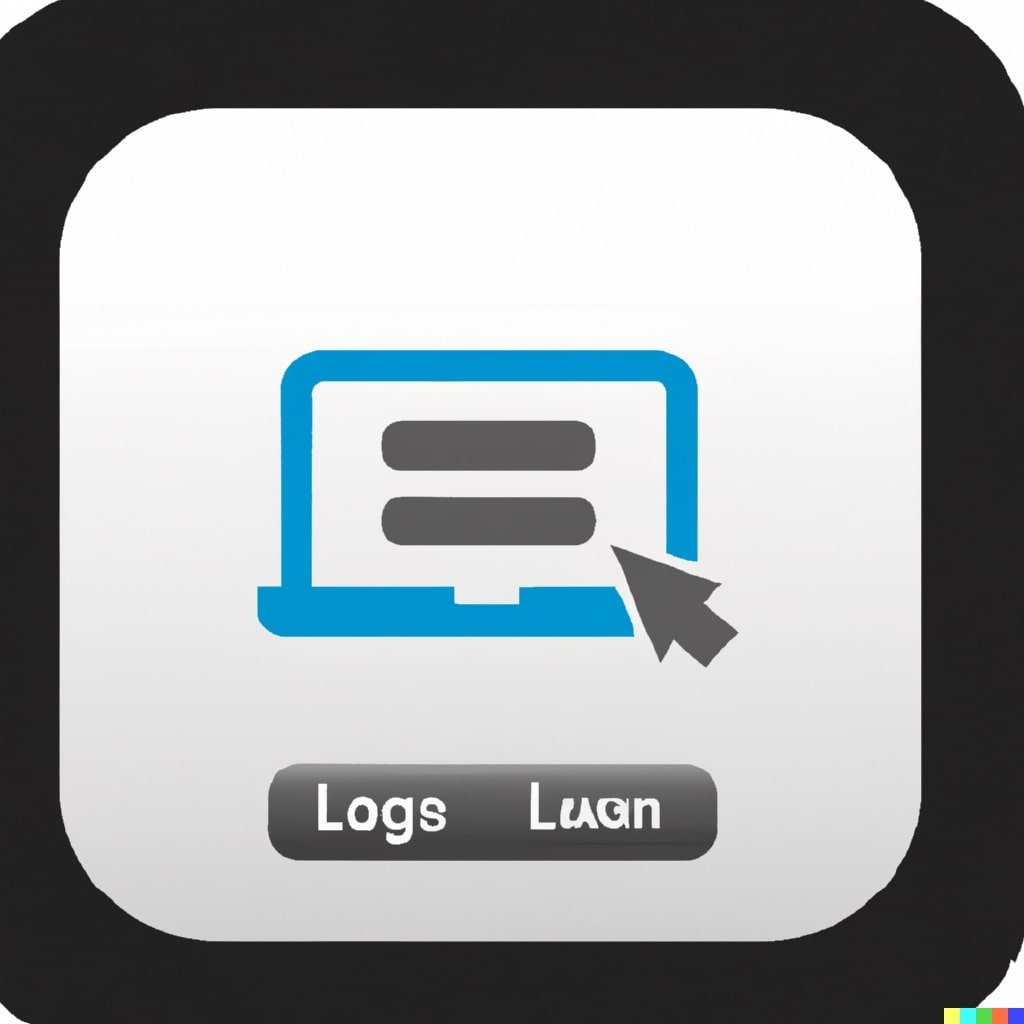As a leading online retailer of pet products, Chewy offers a wide range of pet food, toys, and supplies for pet owners. However, you may want to delete your Chewy account for various reasons, such as no longer owning a pet or switching to a different retailer. In this comprehensive guide, we will walk you through the process of deleting your Chewy account, discuss the reasons for doing so, and address frequently asked questions related to account deletion. Let’s get started!

Why Delete Your Chewy Account?
Before diving into the deletion process, it’s essential to understand why you want to delete your Chewy account. These reasons might include the following:
- No longer owning a pet
- Switching to a different pet retailer
- Privacy concerns
- Reducing digital footprint
We’ll cover the steps below regardless of your reason for deleting your account.
Step-by-Step Guide to Deleting Your Chewy Account
Deleting your Chewy account requires contacting their customer support team to process your request. Here’s a step-by-step guide to help you through the process:
Step 1: Cancel Any Active Autoship Orders
If you have any active Autoship orders, you’ll need to cancel them before you can delete your account. To cancel your Autoship orders, follow these steps:
- Log in to your Chewy account
- Click on “Autoship” in the main navigation bar
- Find the active Autoship order you want to cancel and click “Manage.”
- Select “Cancel this Autoship” and follow the prompts to confirm your cancellation
Step 2: Contact Chewy Customer Support
To delete your account, you’ll need to reach out to Chewy Customer Support. You can do this by visiting the Chewy Help Center page and clicking “Contact Us” in the upper-right corner. You can contact their support team through live chat, email, or phone. Explain your request to delete your account, and a customer support representative will assist you.
Step 3: Wait for a Response and Confirm Account Deletion
After contacting Chewy Customer Support, they will process your request and confirm the deletion of your account. Be prepared to provide additional information to verify your identity and ensure your request.
Frequently Asked Questions

What happens to my order history when I delete my Chewy account?
When you delete your Chewy account, your order history will no longer be accessible through the platform. If you need to keep a record of your order history for any reason, it’s recommended that you download or screenshot this information before deleting your account.
Can I recover my Chewy account after deletion?
Account deletion is generally permanent, and recovering a deleted account may not be possible. If you change your mind after initiating the deletion process, contact Chewy Customer Support immediately to see if they can cancel the request. If your account has already been deleted, you must create a new Chewy account to use the platform again.
Will deleting my Chewy account affect my Chewy gift cards or store credit?
If you have unused Chewy gift cards or store credit, deleting your account will likely result in losing these funds. Before deleting your account, use any remaining gift cards or store credit on your desired purchases. Alternatively, you could consider giving the gift cards to friends or family members who can use them before you proceed with the account deletion process.
How long does it take for my Chewy account to be deleted?
The account deletion process varies depending on Chewy Customer Support’s response time and the verification process. Generally, processing your request and deleting your account takes a few business days. Once your request is processed and your account is deleted, you will receive a confirmation from the customer support team.
Conclusion
Deleting your Chewy account involves canceling any active Autoship orders, contacting Chewy Customer Support, and waiting for confirmation of your account deletion. Be sure to consider the consequences of account deletion, as it is generally permanent and may affect your access to order history, gift cards, and store credit. We hope this guide has provided the information necessary to delete your Chewy account. If you have any additional questions, please get in touch with Chewy Customer Support for assistance.