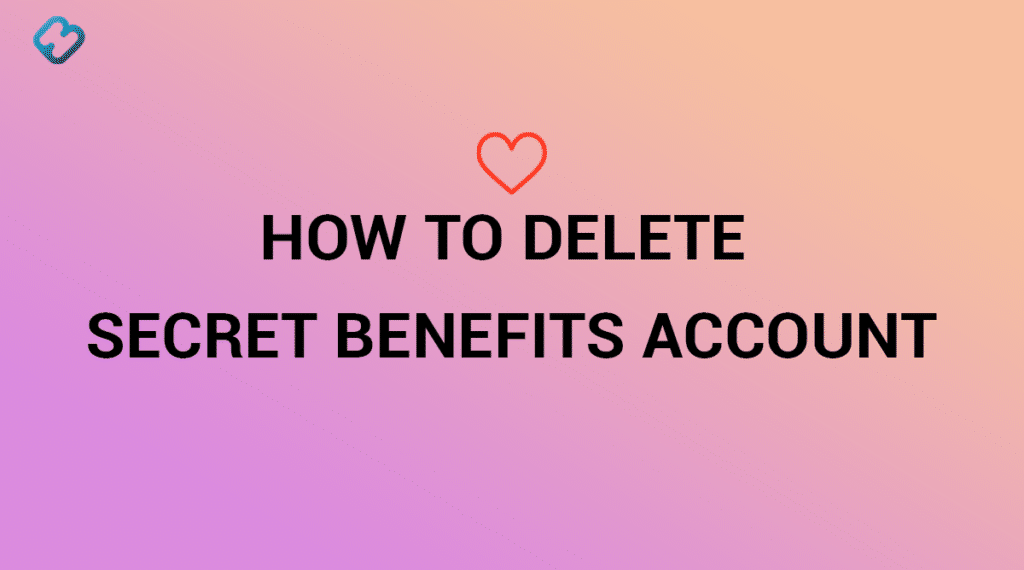Telegram, the encrypted messaging platform, has garnered significant attention for its commitment to user privacy and security. With its unique features like self-destructing messages and secret chats, it stands out in the crowded messaging app landscape. However, as users evolve in their digital journey, there might come a time when one wishes to declutter or enhance their online privacy further. If you’re resonating with the thought, “I can’t delete my Telegram account,” this article is meticulously crafted to guide you through the secure channels of Telegram, ensuring a confidential exit.

Telegram: Beyond the Ordinary Messaging
Born out of the need for enhanced privacy in the digital age, Telegram’s promise of end-to-end encryption and user-centric features have made it a favorite among those who prioritize security in their communications.
Challenges in Deleting a Telegram Account
Self-destruction Feature
Telegram has a unique feature where accounts can be set to self-destruct after a certain period of inactivity. This can sometimes be mistaken for a manual account deletion.
Account Recovery
Given its emphasis on security, Telegram has stringent measures for account recovery, which can sometimes complicate the deletion process for users who wish to return.
Guided Steps to Delete Your Telegram Account
- Open Telegram’s Deactivation Page: Navigate to Telegram’s official deactivation page on a web browser.
- Enter Phone Number: Input the phone number associated with your Telegram account in the international format.
- Confirmation Code: Telegram will send a confirmation code to your app. Enter this code on the deactivation page.
- Follow Prompts: You’ll be guided through a series of prompts. Ensure you provide the necessary information and confirm your intention to delete the account.
Considerations Before Account Deletion
- Backup Data: If there are specific chats or media you wish to retain, consider creating a backup before initiating the deletion process.
- Understand Implications: Deleting your account will permanently remove all your messages, contacts, and groups from Telegram.
- Reactivation: Once deleted, you’ll need to wait for a few days before you can sign up again with the same phone number.
Frequently Asked Questions
What happens to my messages and media after deleting my Telegram account?
Upon deletion, all your messages, media, contacts, and every other piece of data associated with your account will be permanently erased from Telegram’s servers.
Can I create a new Telegram account with the same phone number after deletion?
Yes, but you’ll need to wait for a few days post-deletion before you can use the same number to sign up again.
How can I set my account to self-destruct?
You can set a self-destruct timer by going to Telegram’s ‘Settings’, then ‘Privacy and Security’, and selecting ‘Account Self-Destruct’.
Conclusion
Telegram, with its fortified walls of encryption and user-centric features, has become an integral part of many individuals’ communication toolkit. However, as with all digital platforms, there might come a time to move on or make changes. If you’ve ever felt, “I can’t delete my Telegram account,” remember that with the right steps and understanding, the process is straightforward and secure. As you navigate your digital journey, always prioritize your online privacy and security, ensuring each decision aligns with your broader digital aspirations.