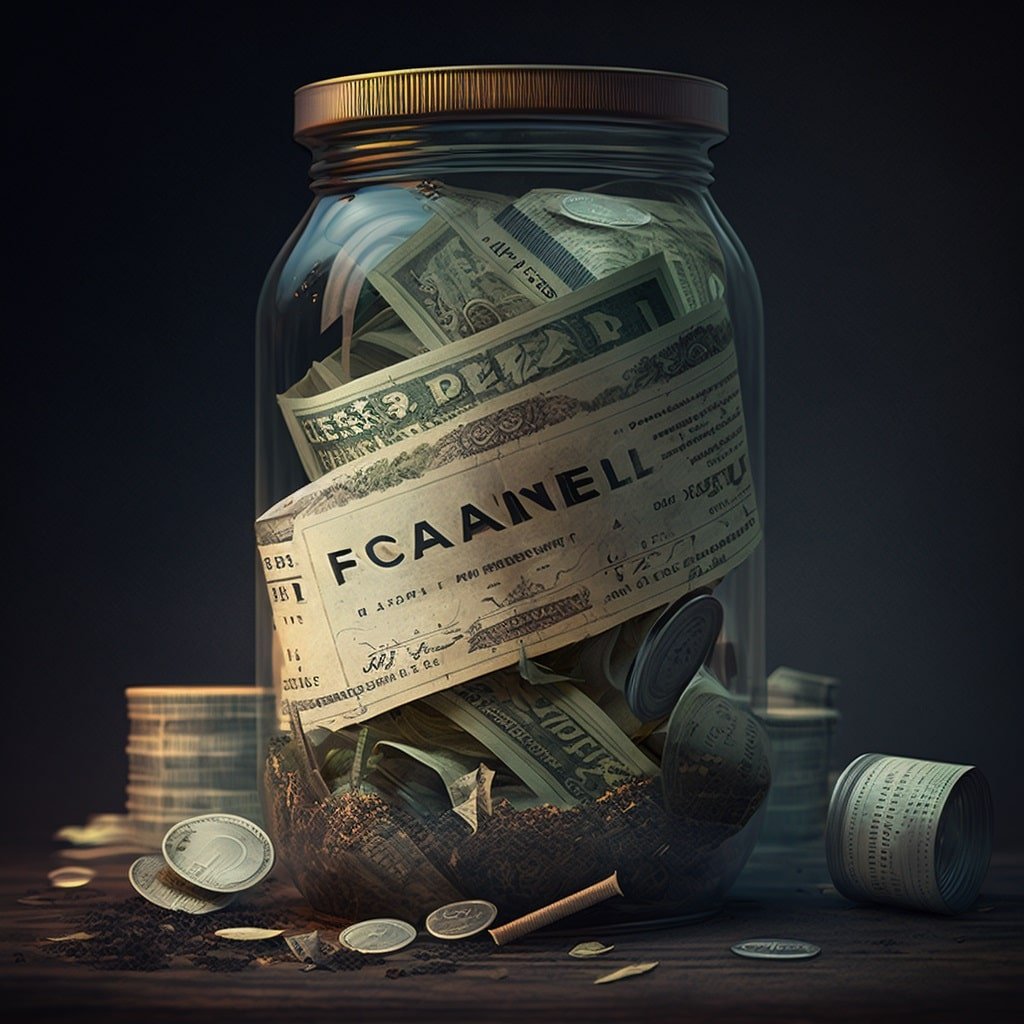Deleting a Carvana account can be essential for users who no longer require the platform’s services or wish to remove their personal information. In this comprehensive guide, we will outline the steps to delete your Carvana account, discuss the potential reasons for doing so, and address frequently asked questions related to the process. Let’s dive into the details and learn the most effective way to terminate your Carvana account.

Reasons to Delete a Carvana Account
There are various reasons why someone might want to delete their Carvana account. Some common reasons include:
- Privacy concerns: Users may be worried about the security of their personal information on the platform and prefer to delete their accounts to protect their data.
- No longer needed: The user may have completed their vehicle purchase or sale through Carvana and no longer requires the platform’s services.
- Platform switch: The user might have decided to switch to another platform for their car buying or selling needs.
Regardless of the reason, it’s essential to understand the correct procedure to delete your Carvana account to avoid any potential issues or complications.
The Process to Delete a Carvana Account
Carvana does not offer a direct option for users to delete their accounts through the website or mobile app. To delete your Carvana account, you will need to contact their customer support team. Follow these steps to initiate the account deletion process:
- Visit the Carvana website and log in to your account using your email address and password.
- Ensure you have no active transactions, such as pending vehicle purchases or sales, before requesting account deletion.
- Contact Carvana’s customer support team by calling their hotline at 1-800-333-4554 or email support@carvana.com. In your email, include your full name, the email address associated with the account, and a brief explanation of why you would like to delete your account.
- Wait for a response from the Carvana customer support team. They will guide you through the account deletion process and inform you of any additional steps that may be required.
What Happens After Deleting Your Carvana Account
After your Carvana account has been successfully deleted, the following will occur:
- You will lose access to your Carvana account, including saved vehicles, financing information, and purchase history.
- Your personal information will be removed from the Carvana platform, subject to their data retention policies.
- You will no longer receive promotional emails or notifications from Carvana.
Deleting your Carvana account does not guarantee that all your personal and transaction-related information will be permanently removed from their records. Carvana may retain specific data for legal, regulatory, and business purposes. For more information on Carvana’s data retention policies, you can refer to their Privacy Policy.
Frequently Asked Questions (FAQs)
Can I delete my Carvana account directly through the website or mobile app?
Carvana does not offer a direct option for users to delete their accounts through the website or mobile app. To delete your Carvana account, you must contact their customer support team via phone or email and follow the steps outlined in this guide.
Can I reactivate my Carvana account after deleting it?
Reactivating a deleted Carvana account is not guaranteed. If you wish to use Carvana’s services again, you may need to create a new account and provide the necessary personal and financial information. Please note that Carvana may have specific policies and guidelines for reopening accounts, so it is best to contact their customer support team for assistance.
After deleting my account, will all my personal information be removed from Carvana’s records?
Deleting your Carvana account will remove your personal information from the platform and lose access to your account data. However, Carvana may retain certain personal and transaction-related information for legal, regulatory, and business purposes. For more information on Carvana’s data retention policies, you can refer to their Privacy Policy.
How long does it take for my Carvana account to be deleted?
The account deletion process may vary depending on circumstances and Carvana’s customer support response time. Generally, it should take a few days to a couple of weeks for your Carvana account to be deleted after your request has been approved and processed by their customer support team.
Conclusion

In conclusion, deleting a Carvana account requires contacting the customer support team and following the appropriate steps as outlined in this guide. Before initiating the account deletion process, resolve all active transactions to avoid potential complications. Carvana’s customer support team is always available to assist you with any concerns or questions about the process. Remember that deleting your account does not guarantee that all your personal information will be permanently removed from Carvana’s records, so it’s essential to familiarize yourself with their data retention policies.