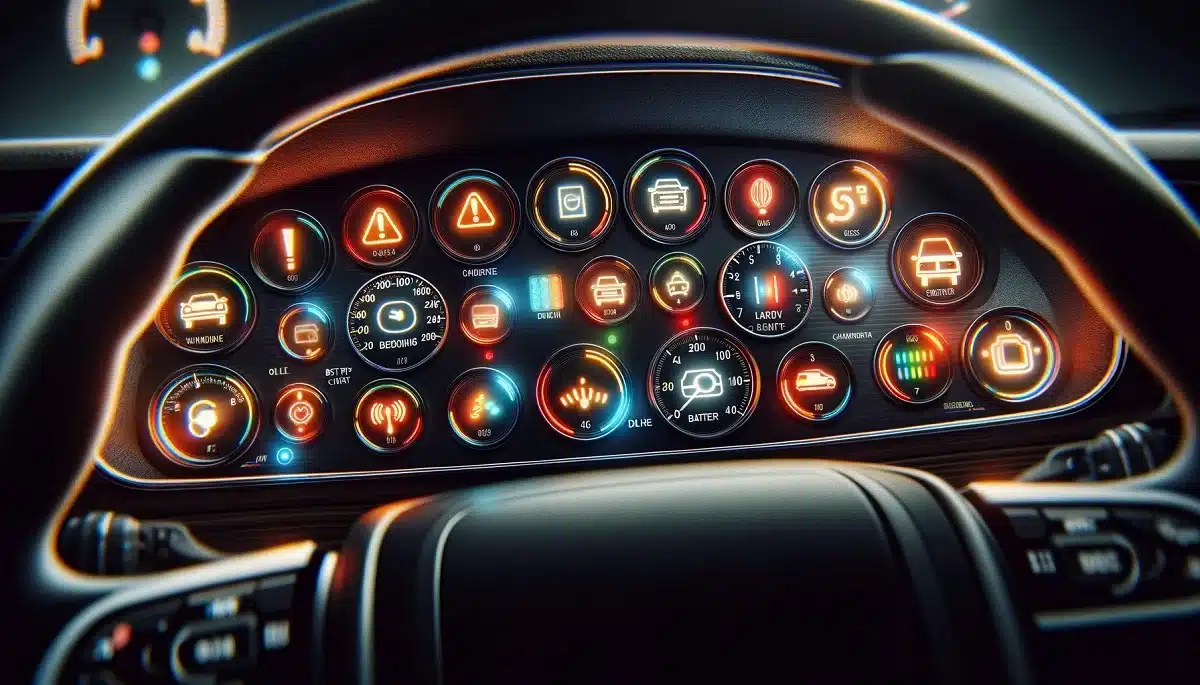CarPlay is a platform developed by Apple that integrates the functions of your iPhone into your in-car infotainment system . CarPlay makes it easier for you to access your iPhone’s features while driving, providing a safer and more convenient driving experience . Siri’s voice commands work seamlessly with the touch screen and vehicle controls, providing hands-free operation . In this way, you can make phone calls, send messages, listen to music and navigate without taking your eyes off the road and your hands on the steering wheel .

What is CarPlay?
CarPlay is an in-car entertainment and information system integration developed by Apple. This technology brings your iPhone’s functions to your car’s onboard display and controls. CarPlay gives you access to your iPhone’s essential features without distraction while driving . Thanks to this system, you can use your iPhone safely and conveniently, reply to messages, make calls and listen to music.
What Does CarPlay Do?
CarPlay offers drivers several benefits:
- Navigation : You can get directions, check traffic, and find out your arrival time with Apple Maps or other supported mapping applications.
- Phone Calls : You can easily make or answer phone calls via Siri or the touch screen.
- Messages : You can send and receive messages with voice commands. Siri can read incoming messages to you and convert your dictations into text.
- Music and Entertainment : You can listen to music, follow podcasts or listen to audiobooks from applications such as Apple Music and Spotify.
- Siri : Thanks to Siri’s voice command feature, you can perform many functions without taking your hands off the steering wheel and your eyes on the road.
How to Connect CarPlay?
To use CarPlay, your vehicle must support this technology. There are two ways to use CarPlay: wired connection and wireless connection .
- Wired Connection :
- Connect your iPhone to the USB port in your car.
- Tap the CarPlay icon on the car screen.
- On the first connection, confirm “Allow CarPlay” on your iPhone.
- Wireless Connection :
- Make sure your vehicle supports wireless CarPlay.
- Make sure Bluetooth and Wi-Fi are turned on on your iPhone.
- Activate CarPlay via the multimedia system in your vehicle.
- On your iPhone, follow “Settings” > “General” > “CarPlay” and select your car.
- Once the connection between your car and your iPhone is established, the CarPlay screen will automatically appear.
CarPlay is designed to make your driving experience safer, more convenient and more fun. Especially in heavy traffic or on long journeys, the features offered by CarPlay provide great convenience for drivers .
What Should You Pay Attention to When Using CarPlay?
There are some important points to consider when using CarPlay:
- Safe Driving : CarPlay is designed to increase driving safety. Use Siri voice commands to keep your eyes on the road and your hands on the steering wheel during your journey . Be careful when using the touch screen or physical buttons.
- Distraction : Try to keep distraction to a minimum when using the in-car screen . Whenever possible, do things like sending messages, making calls, or selecting music in stop-start moments or during pauses.
- Screen Brightness and Contrast : Adjust the screen brightness and contrast to keep it at a level that does not obstruct your vision . Bright screens can be distracting when driving at night.
- Updates : Update your iPhone and CarPlay system regularly . This allows you to take advantage of new features and fix existing problems.
- Data Usage : Operations such as navigation and music streaming can increase data usage. Check your mobile data plan and opt for Wi-Fi connections when necessary .
What Can Be Done with CarPlay?
CarPlay brings many functions to your car’s screen:
- Navigation : You can get real-time directions and traffic information with Apple Maps or supported mapping applications .
- Phone Calls : You can easily make and answer calls via Siri’s voice commands or the touch screen .
- Messages : You can send and receive messages with Siri . Siri can read incoming messages to you and convert your dictations into text.
- Music and Entertainment : You can listen to music and other content from apps like Apple Music, Spotify, podcasts, and audiobooks .
- Calendar and Reminders : You can check your daily calendar and reminders and manage your events .
- Third-Party Apps : You can use compatible third-party apps like WhatsApp, Waze, Google Maps and many more .
What are the Advantages of Using CarPlay?
The advantages offered by CarPlay are many:
- Safe Driving : It keeps distractions to a minimum while driving by offering hands-free operation thanks to Siri’s voice commands .
- Easy Access : You can easily access important functions and applications on your iPhone from your car’s screen .
- Integrated Experience : Provides seamless integration with in-car controls (touchscreen, buttons, steering wheel controls) .
- Current Information : Provides up-to-date navigation information such as real-time traffic information, road conditions and alternative routes .
- Personalization : You can personalize your driving experience using your favorite apps and settings .
- Updates and Innovations : You can have new features and improvements with Apple’s regular software updates .
CarPlay offers drivers a safer, more comfortable and more efficient driving experience. It provides both practicality and comfort by allowing you to use many features of your iPhone while driving .